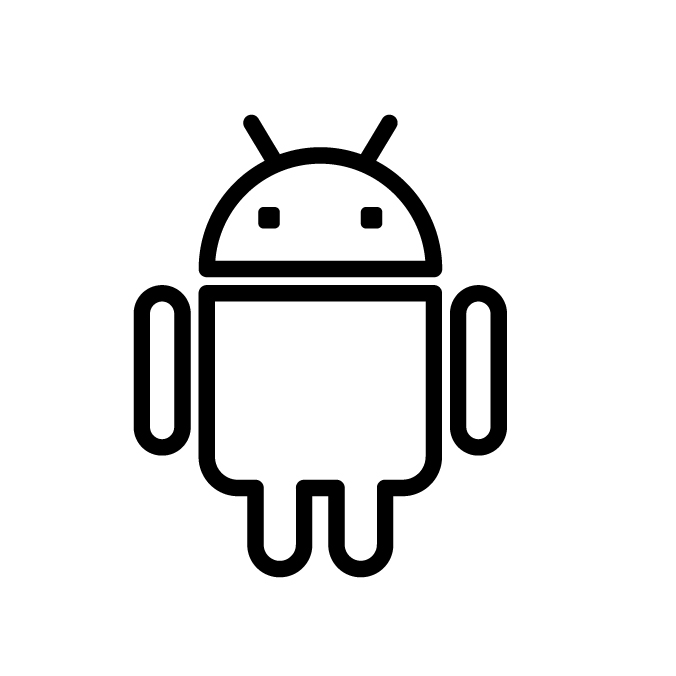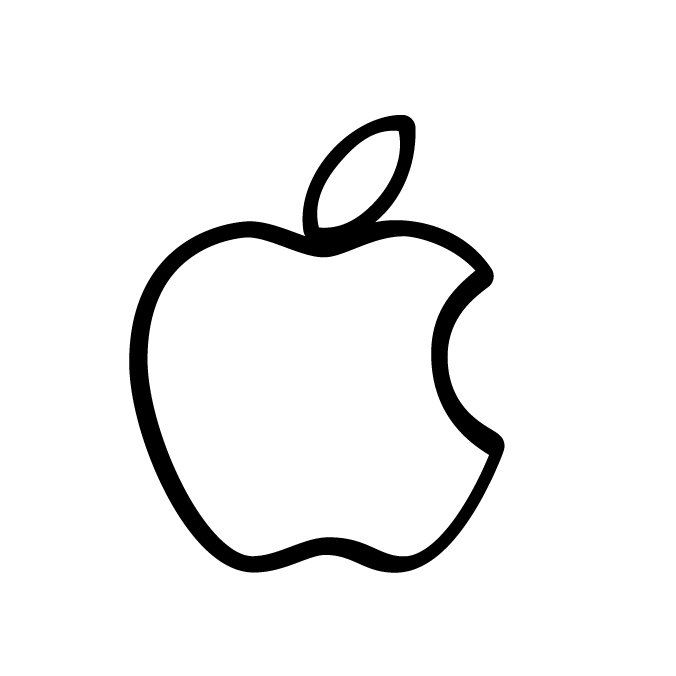Prepare yourself for the real world with the
Derivatives Trading Simulator
A risk-free trading experience
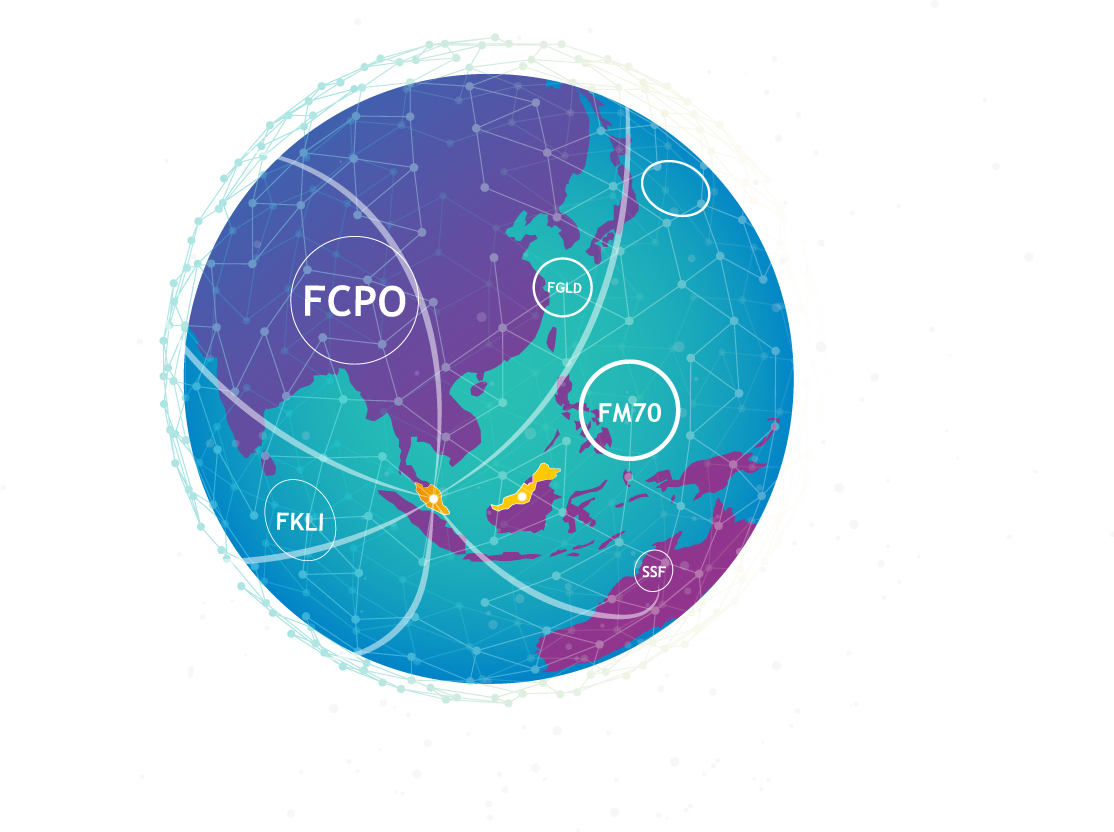
Looking for a tool to familiarize yourself with futures trading without risking your capital?
Practice and test out your trading strategies with the Derivatives Trading Simulator (DTS), a virtual trading platform powered by Quick Suite Trading (QST) that replicates live futures markets with real time data.
Enjoy a free subscription account that is valid for 30 days. You can access to DTS via web version or mobile app. Subscribe now and log in to DTS to explore more!

DTS Key features
Real-Time Market Data
Experience trading in a simulated environment with real-time market data
Price Ladder
Observe market activity (bids & asks) reflected in real-time organised by contiguous price levels
Chart Tools
Identify important trends based on various indicators and chart tools for your trading decisions
Quotes Monitor
View information of various futures and spread quotes in real-time
Customisable Orders & Positions Monitor
Shows all existing orders, fills and positions based on your preference
Need Help?
No clue on how to navigate the DTS?
Don't Worry! A list of tutorial video is available HERE. Do check them out!
User Guides
Frequently Asked Questions (FAQ)
Who is the platform provider?
Quick Suite Trading (QST) is the DTS platform provider.
QST is a product of Computer Voice Systems. Their mission is to revolutionize technology systems in the derivatives market space while delivering best-of-breed customer service. Their systems are built from the ground up taking advantage of the most current advances in computing, networking, and quantitative finance. While others are attempting to modernize legacy electronic trading systems, they are designing fresh for the future. Their tailored solutions enhance derivatives trading performance and trade processing, making traders more productive, more profitable, and—in many cases—both.
QST includes front-end screen and API-based trading systems, electronic trade order routing, pre- and post-trade risk management and back office systems. Each of these solutions can operate on a standalone basis or they can be combined to provide enhanced functionality unavailable in heterogeneous configurations.
QST is a product of Computer Voice Systems. Their mission is to revolutionize technology systems in the derivatives market space while delivering best-of-breed customer service. Their systems are built from the ground up taking advantage of the most current advances in computing, networking, and quantitative finance. While others are attempting to modernize legacy electronic trading systems, they are designing fresh for the future. Their tailored solutions enhance derivatives trading performance and trade processing, making traders more productive, more profitable, and—in many cases—both.
QST includes front-end screen and API-based trading systems, electronic trade order routing, pre- and post-trade risk management and back office systems. Each of these solutions can operate on a standalone basis or they can be combined to provide enhanced functionality unavailable in heterogeneous configurations.
What are the steps to sign up for a free subscription account?
- Open a browser and go DTS landing page (https://www.bursamarketplace.com/mkt/dts)
- Read the introduction and click the “Start Now” button and you will be directed to DTS Subscribe page.
- In the Subscribe page, please complete your details and click “Subscribe” button.
- An email will be sent to you to confirm your subscription and account creation. You may proceed to QST newLite (link will also be provided in the confirmation email). QST mobile is also available to download in the App Store (iOS) or Google Play Store (Android) by looking up QST Mobile.
- Key in your username & password at the login screen. Press the Login button to then access your DTS account.
How long can I use the free subscription account?
You can enjoy a free subscription account that is valid for 30 days only.
Do I need to pay after the 30-day free subscription period ends?
No, you don’t have to pay after the free subscription period ends. Your free subscription account will be automatically disabled upon expiry. A reminder email will be sent to you 7 days before the expiry date of your free subscription account.
I have never used a trading platform, how do I navigate the DTS?
A list of tutorial videos on how to navigate the DTS are available here. If you need help, please contact [email protected].
Do I get any virtual capital to start? Can I top up my virtual capital?
Once your free subscription account has been created, you will receive RM100,000 of virtual cash as an initial balance in your trading account by default. Unfortunately, virtual money top up is not available.
Will I receive any statements of my trading activity?
If you are actively trading, you will receive an e-statement of your account balance on daily basis. The e-statement will be sent to your registered email from [email protected].
How do I install the DTS in mobile app?
Please search for “QST Mobile” in App Store or Play Store to download. You may also refer to the user guide provided in the DTS microsite for more information (https://www.bursamarketplace.com/mkt/dts).
Should you face any technical issue while installing the application on your web-based / mobile device, please contact us at +603-2733 8860, or via email at [email protected]
Should you face any technical issue while installing the application on your web-based / mobile device, please contact us at +603-2733 8860, or via email at [email protected]
What are the types of product available for trading in the DTS?
All products offered by Bursa Malaysia Derivatives (BMD) are available for trading in the DTS.
| Product Group | Product Name | QST Code In DTS |
|---|---|---|
| Commodity Derivatives | Crude Palm Oil Futures (FCPO) | MPC |
| East Malaysia Crude Palm Oil Futures (FEPO) | FEPO | |
| USD RBD Palm Olein Futures (FPOL) | FPOL | |
| Crude Palm Kernel Oil Futures (FPKO) | PKO | |
| USD Crude Palm Oil Futures (FUPO) | UPO | |
| Gold Futures (FGLD) | FGLD | |
| USD Tin Futures (FTIN) | FTIN | |
| Equity Derivatives | FTSE Bursa Malaysia KLCI Futures (FKLI) | KLI |
| Mini FTSE Bursa Malaysia Mid 70 Index Futures (FM70) | M70 | |
| Financial Derivatives | 3 Month Kuala Lumpur Interbank Offered Rate (KLIBOR) Futures (FKB3) | KB3 |
| 3 Year Malaysian Government Securities Futures Contract (FMG3) | MG3 | |
| 5 Year Malaysian Government Securities Futures Contract (FMG5) | MG5 | |
| 10 Year Malaysian Government Securities Futures Contract (FMGA) | FMGA |
I forgot my password, how do I reset it?
If you forgot your username, please send an email to QST customer support at [email protected] by providing the email address that you have registered with. QST customer support will provide the username accordingly.
As for password reset, press the “Forgot password?” link at the QST newLite login screen, or via this link.
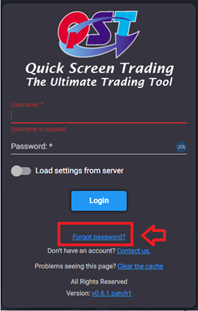 You will then be required to enter your e-mail address and a captcha code, in which a password reset instruction will be sent to you via email. Please follow the instruction to reset your password.
You will then be required to enter your e-mail address and a captcha code, in which a password reset instruction will be sent to you via email. Please follow the instruction to reset your password.
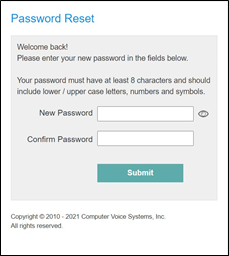
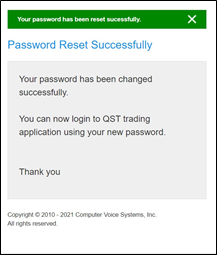
As for password reset, press the “Forgot password?” link at the QST newLite login screen, or via this link.
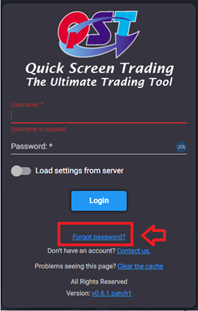
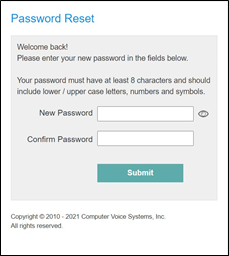
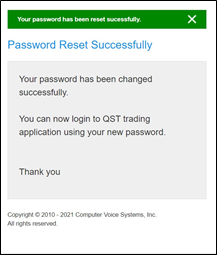
You will be-redirected to an external site, are you sure you want to leave this page?
All market data is provided by Refinitiv except for data on Malaysia indices, Warrants and Futures which is provided by Bursa Malaysia. Prices displayed on this website are delayed by 15 minutes.