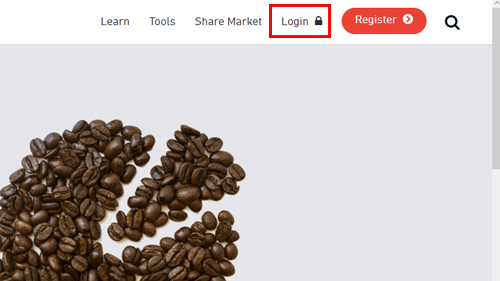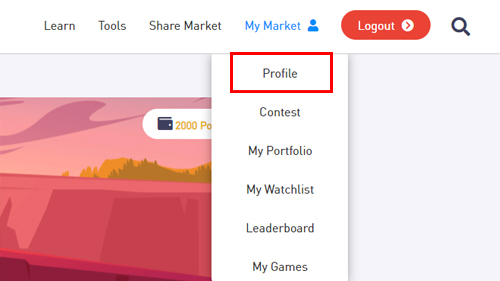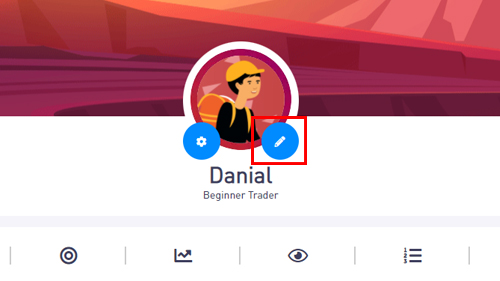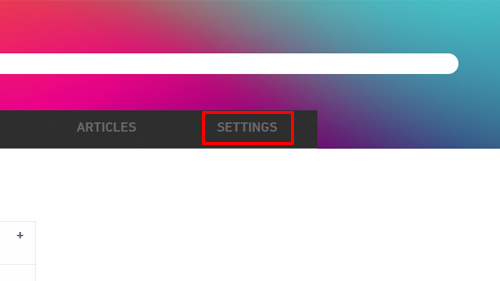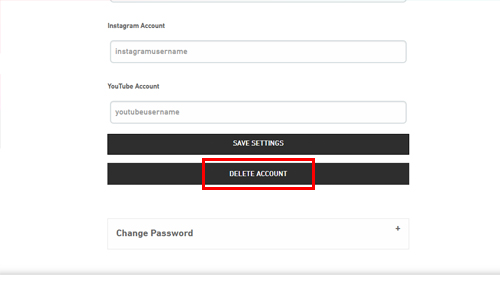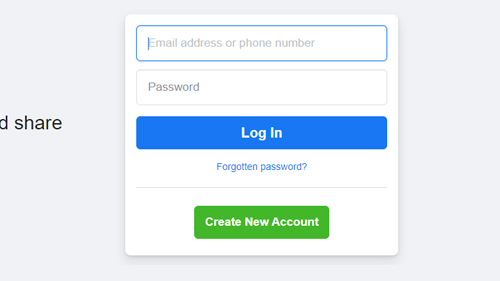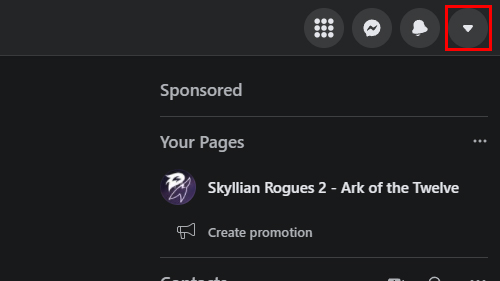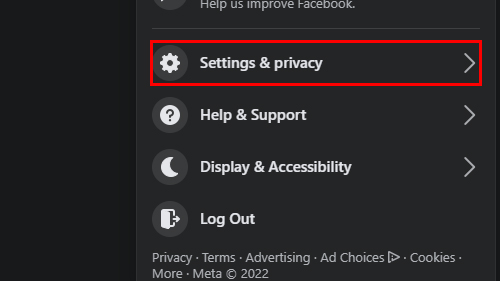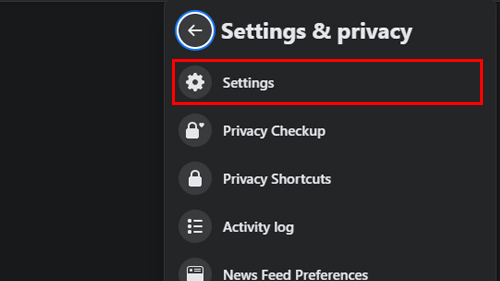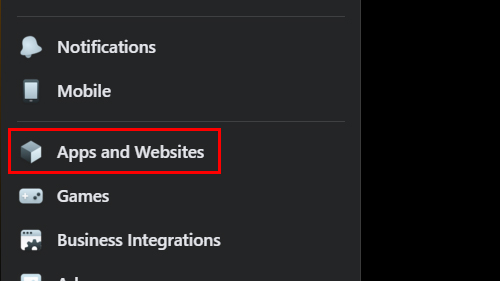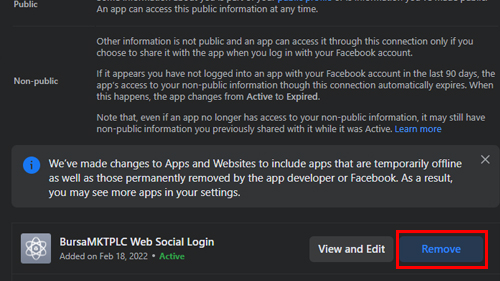How to Delete Your Bursa Marketplace account?
-
01
Log in to BursaMKTPLC
-
02
Upon successful login, from top menu navigate to MyMarket > Profile.
-
03
Click on pencil icon which locate under your name, beside your avatar. This should bring you to Account page.
-
04
Under Account page, click on Settings tab.
-
05
Under Settings tab, scroll to bottom of page and click Delete Account button.
Please take note this action is not reversable.
You will be forced to logout from BursaMktPlc once your account successfully deleted.
How to Unlink Your Facebook Account from Bursa Marketplace?
-
01
Login to your Facebook account registered to BursaMktPlc.
-
02
Look for highlighted drop down icon at top right on screen and click it.
-
03
Click on Settings & privacy.
-
04
Settings & privacy menu should slide in. Next step is to click on Settings menu.
-
05
Under Settings page, click on Apps and websites. This should bring you to App and websites page.
-
06
Under Apps and websites page, look for “BursaMKTPLC social login” app and click Remove button. This should unlink your Facebook with BursaMktPlc website.
This should unlink your Facebook with BursaMktPlc website.
How to Delete Your Data from Bursa Marketplace?
-
01
-
02
You will receive an email confirming your decision. Please reply to confirm your data deletion request
-
03
You will receive a final email confirming that your data deletion has been completed.
For further information about your data and how it is used, please head to our
Privacy Notice Page